How to upload image from your computer
Page 1 of 1
 How to upload image from your computer
How to upload image from your computer
In case you want to post here an image from your computer, you can do so following these steps.
1. Click here
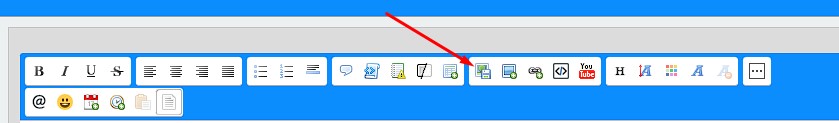
2. Click on Select Files and locate image you want to upload and click Open. Then you will click on upload button:
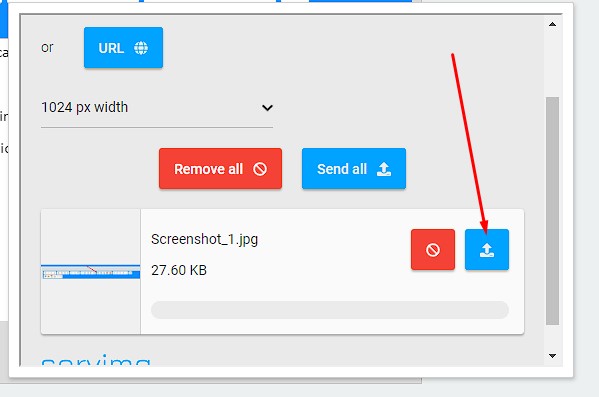
3. And finally, just click on this chat icon and you will get image added in your post.
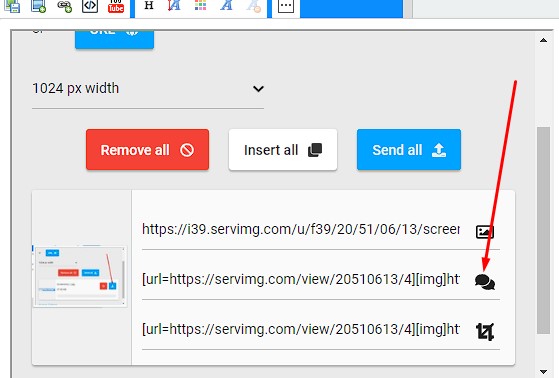
1. Click here
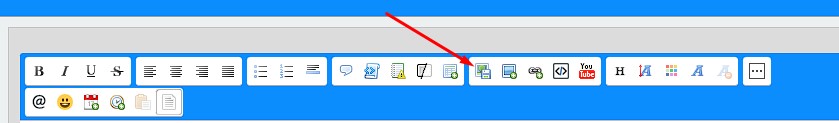
2. Click on Select Files and locate image you want to upload and click Open. Then you will click on upload button:
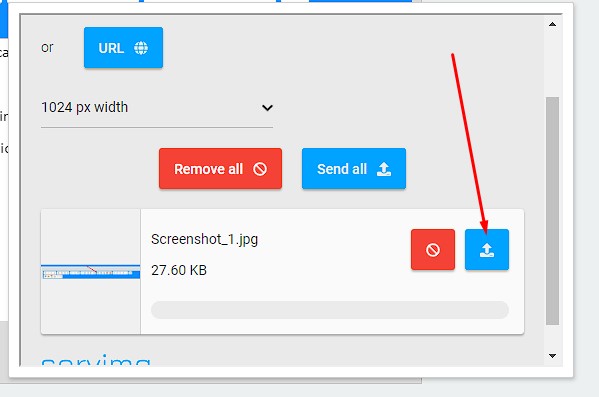
3. And finally, just click on this chat icon and you will get image added in your post.
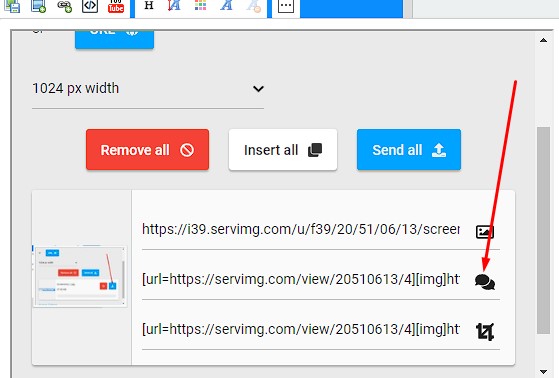
Page 1 of 1
Permissions in this forum:
You cannot reply to topics in this forum